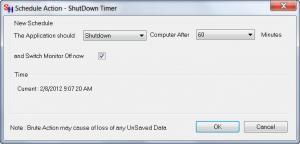ShutDown Timer
1.3
Size: 381.66 KB
Downloads: 3833
Platform: Windows All
Let's suppose you would like to download a large file over night and you want your computer to shut down when the download is complete. Or you would like to fall asleep while listening to your favorite music and, again, you want your computer to shut down by itself after some time. The Windows operating system features some options for turning off the display or the hard disks after a specified amount of time but not for turning off the computer. So, the only solution left would be using a third party application that can automatically turn off your PC. Such a program is ShutDown Timer. As the name clearly suggests, the program can turn off the PC after a certain amount of time. But it can also restart the system or log off.
The installation of ShutDown Timer is no big deal and can be completed in a very short time thanks to the intuitive installation wizard. The program can run on most versions of the Windows operating system and takes up little hard disk space and requires low system resources.
The interface of ShutDown Timer couldn't be any simpler. It allows the user to select what type of action he wants the program to perform after the selected time elapses, like shutting down, restarting or logging off. The interval of time can be chosen from one to 120 minutes. Besides that, the program has an option for automatically turning off the display when the countdown starts.
Besides displaying the options, the program's interface also shows the current date and time, allowing the user to make up his mind about selecting the time interval.
Pros
It allows turning off or restarting the system in a very simple manner, using a point and click interface that can be used even by beginners. Besides that, it includes an option for automatically turning off the monitor when the countdown begins.
Cons
The number of options and their complexity seem too simple. Moreover, the program doesn't have an option for putting the computer into standby mode. ShutDown Timer is the only program you need for scheduling a system shut down or restart.
ShutDown Timer
1.3
Download
ShutDown Timer Awards

ShutDown Timer Editor’s Review Rating
ShutDown Timer has been reviewed by Jerome Johnston on 21 Feb 2012. Based on the user interface, features and complexity, Findmysoft has rated ShutDown Timer 4 out of 5 stars, naming it Excellent